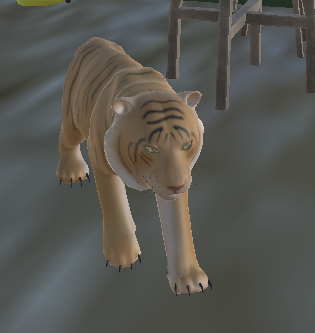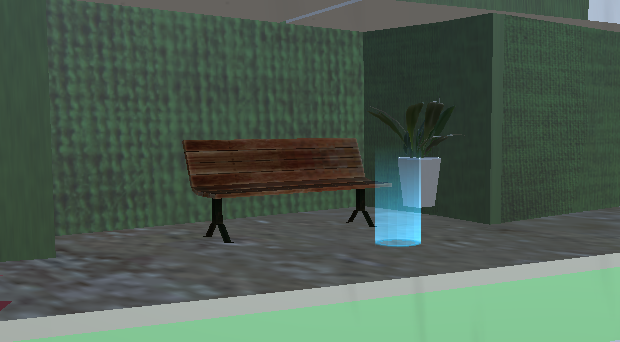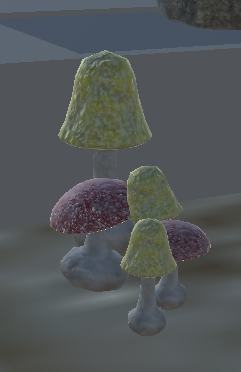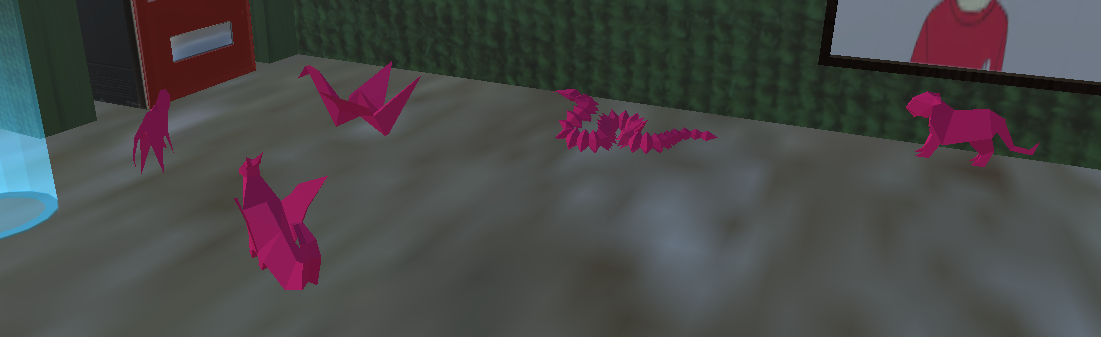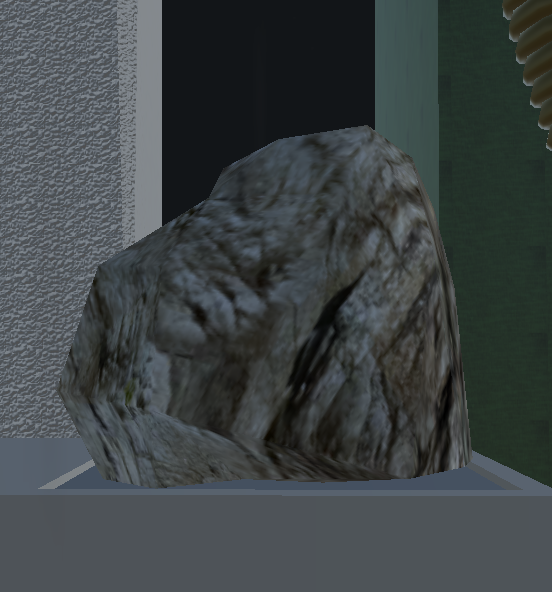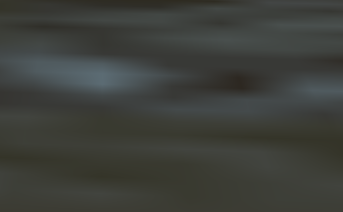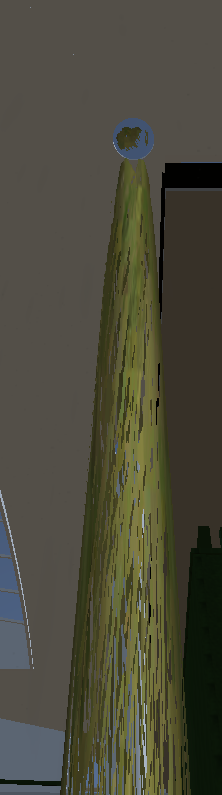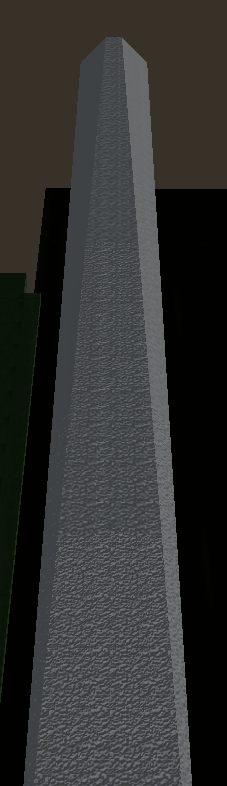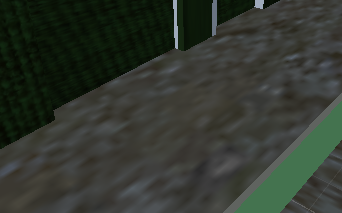Our House
Project 3

Introduction
This project is focused on immersive Virtual Reality at room scale built using Unity and VRTK v4. The project is built off of the previous project (link), but instead of just working with a kiosk, we modify and add models to the whole building. We have decided to go with a jungle theme for this project, including models of animals, trees and fruits, and a forest background for the whole building.
Video
How to install the project
Project Link- Download the project from the link.
- Sign up and download Unity Hub.
-
On Unity Hub, go to install and click "Install Editor"
Select version 2021.3.6f1. If it is not there, select "Archive" and download it from the Unity download archive. - Add VRTK v4 Tilia Package Importer from Unity Asset Store.
- Go back to Unity Hub, click open and select the folder containing the project.
- Now, you should be able to run the project with the simulator by clicking the button on the top.
- If you want to run the project on a Quest headset, you need to:
• Enable CameraRigs.UnityXRPluginFramework
• Disable CameraRigs.SpatialSimulator - Click on "Build Settings..."(CTRL+SHIFT+B) from the File tab.
- Select "Android" and select your Quest headset under "Run Device."
- Then click "Build and Run"
- Now it should show up on the headset and you can run it from there.
Screenshots


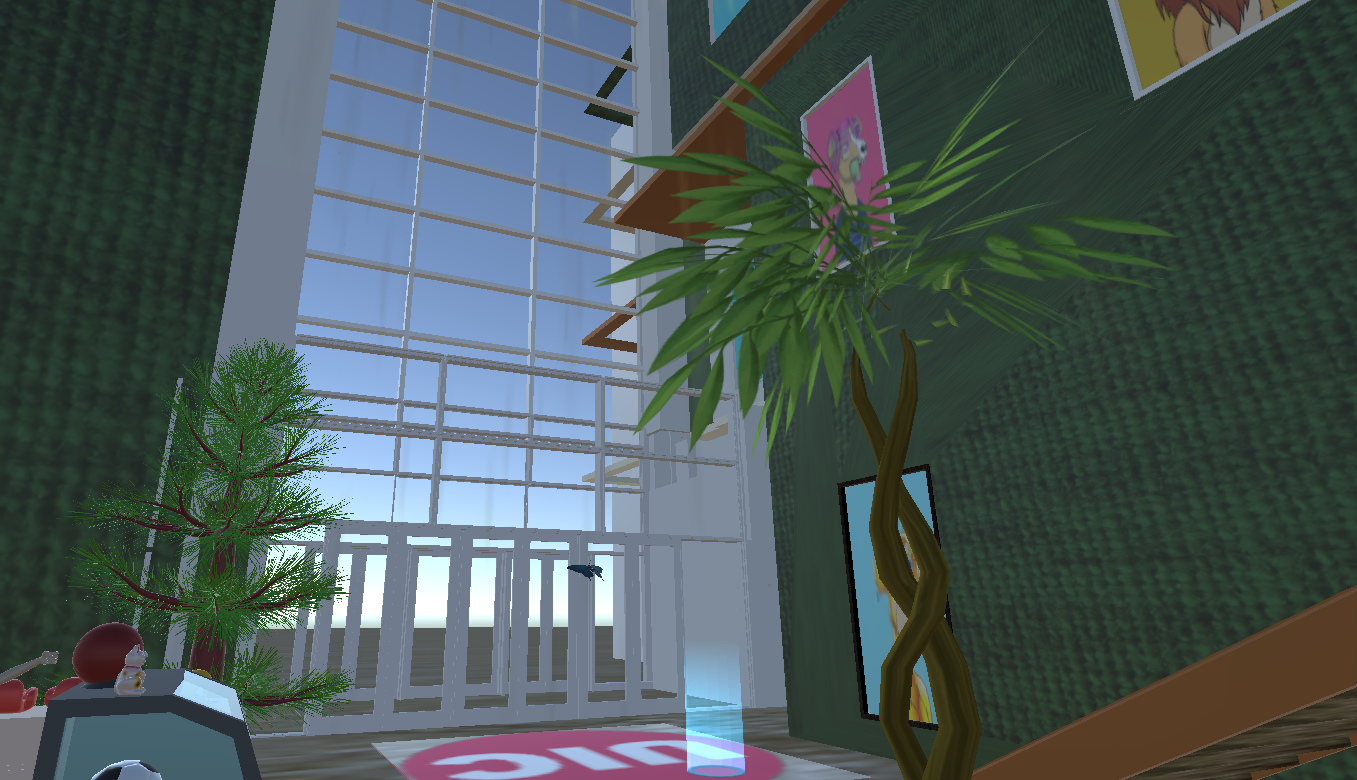
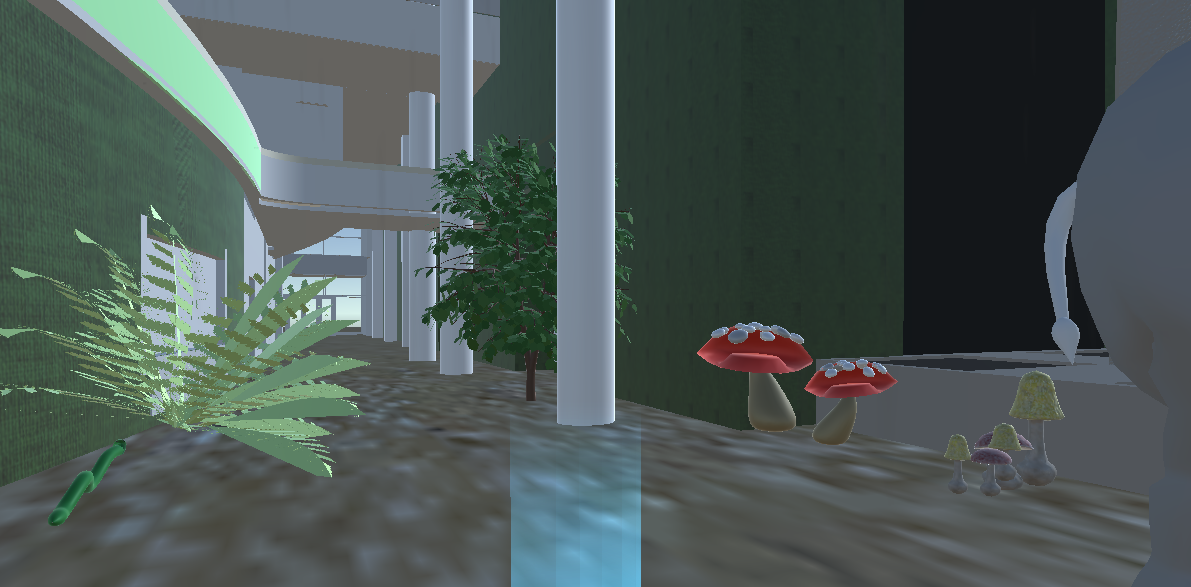

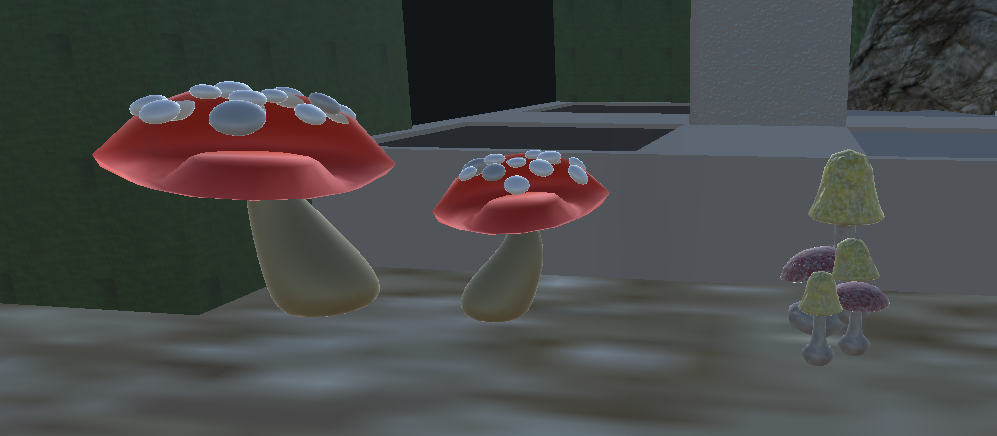

Frame Rates

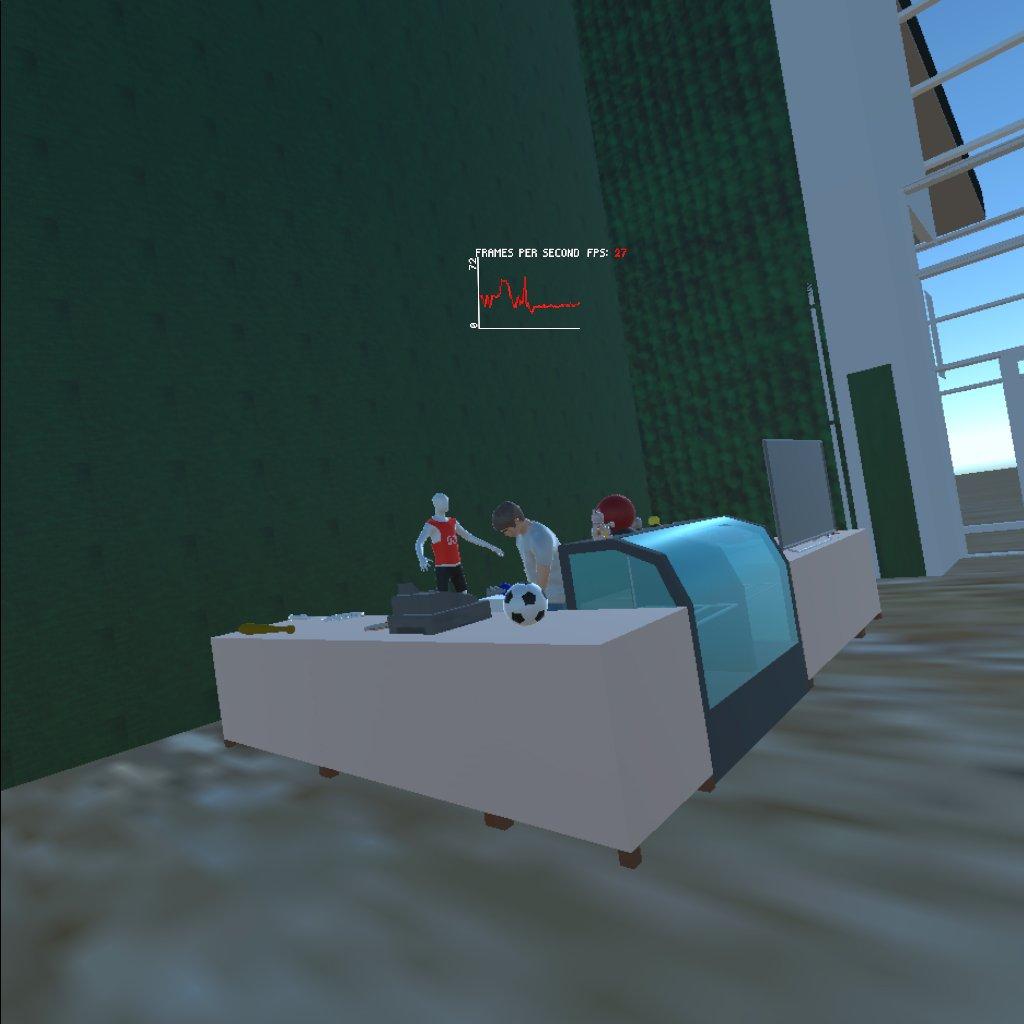

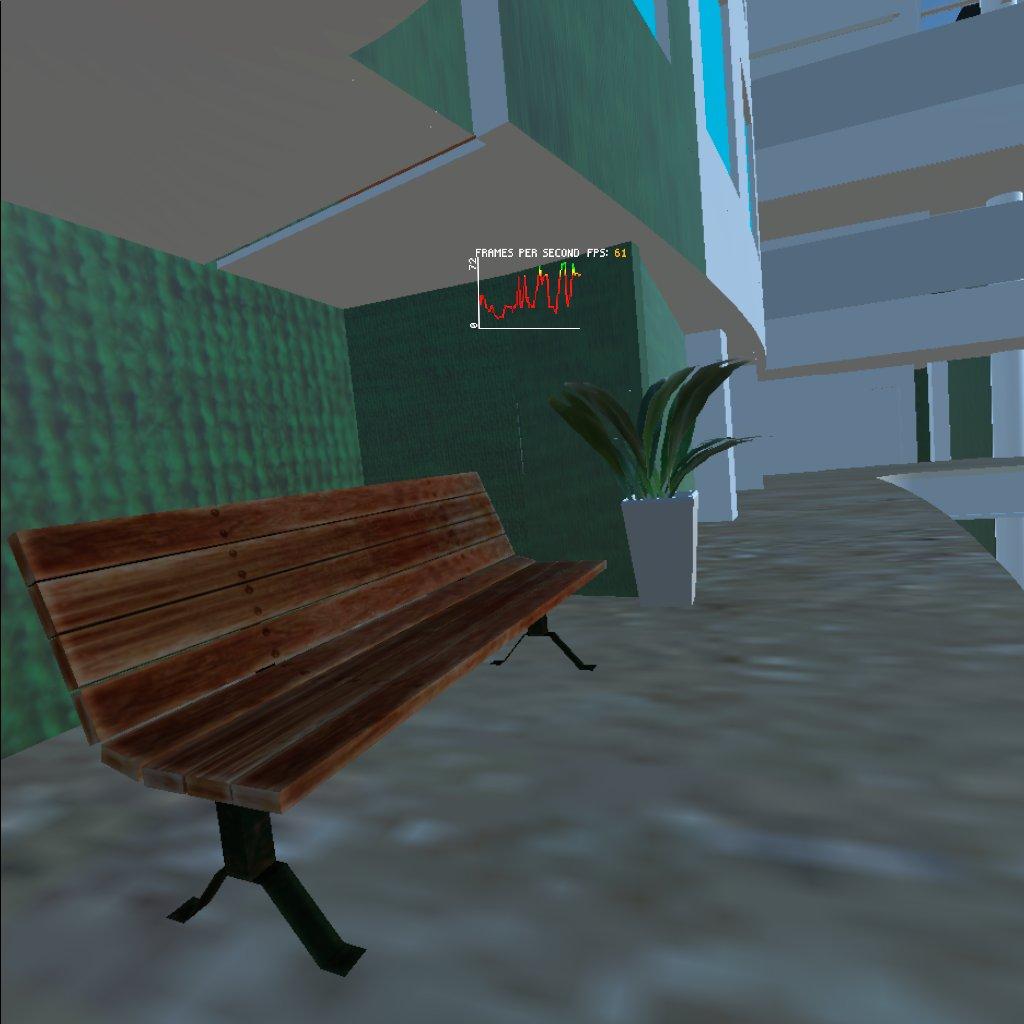


As we can see from the screenshots, the frame rates drops the most with the elephant models which is mainly due the models being more complex and it has an animation of it moving. Another area where frame rate drops the most is when you look at the kiosk as a whole, so we decided to remove some models in the kiosk which was taken from the previous project. Other areas of the buildings have a higher frame rate with an average of 40-50 fps. As we expected the animals and trees to have the most polygons, we spaced them apart to avoid having all of them in the same area and causing the frame rates to drop abysmally.
Models created
| Name | Image |
|---|---|
| Banana | 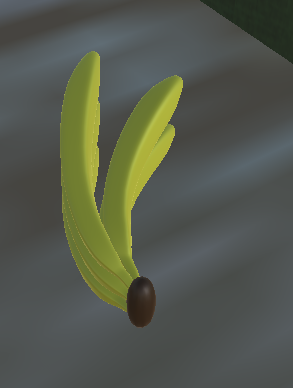 |
| Coconut | 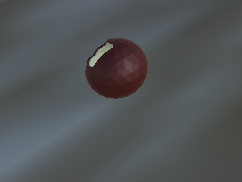 |
| Coconut Tree |  |
| Fern | 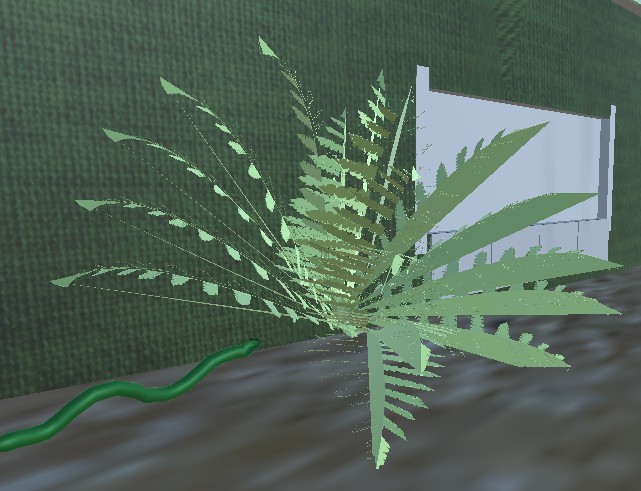 |
| Maple Tree |  |
| Mushrooms | 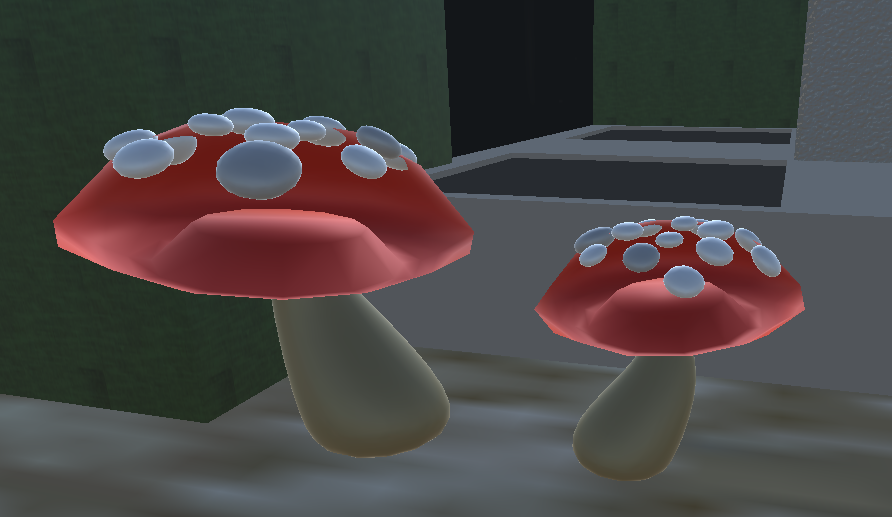 |
| Pine Tree |  |
| Pineapple |  |
| Snake | 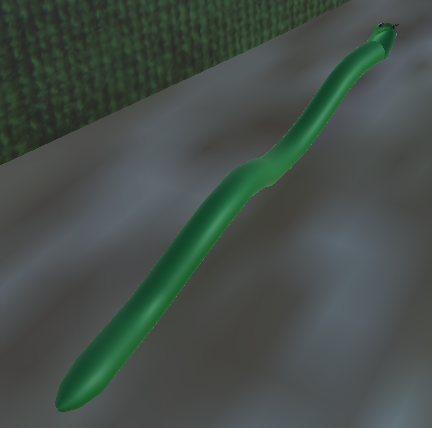 |
| Willow Tree |  |
Assets
Note: Some models were already included in the starter zip file.
Credits
- Starter code provided by Professor Andy Johnson
- Coffee shop starter pack by Puzzle Wizard
- Link to my partner's page
Using VR to introduce a building
In my opinion, one of the biggest advantage of using VR to introduce a building to someone, is that it allows them to feel as if the building is already built and experience what it is like to be in the building. In the past, when planning out a building, architects had to draw the plans out on paper and everything was only two dimensional with the measurements in numbers. Then as technology progressed, we had programs like AutoCAD and SketchUP which allow them to model and render the buildings in 3D. However, just rendering the building out on a screen does not really allow you to experience what it feels like to actually be in the building. For example, how long will it take for students to walk from one end to another end, if they have back-to-back classes on different sides of the building, or how tiring it might be for students to walk up the stairs to the next floor. With VR, we could leverage these models that they have created, and allow anyone to experience being in the building, even before anything is built. This will also allow the architects to make changes base on the feedback, as making changes to the plans after starting construction could be very costly.
Moreover, using a virtual environtment allows the architects to simulate how external elements will affect the building. For exameple, using a different lighting from different direction allows them to see what the building is like at different time of the day, and identify areas that may not get adequate lighting and install more lights in that part of the building. Another exampele would be using the particle or wind effect with physics to identify potential areas where water might build up when it rains, or a weaker point in the infrastructure that may wear down quicker over time. They could also look at the building from different angles and visualize how it might blend in and impact the surrounding.
As an international student, one topic that usually comes up when I am in a call with my family is that they would want me to either take a video or pictures and show them what the campus looks like. It would have been really helpful if there was a VR model of the campus that would allow them to experience what it is like to be here, even if they were on the other side of the world. This would also be very beneficial to prospective students, as it allows them to know the campus layout, where the buildings are, and know how to navigate these buildings before even coming on to campus.
Overall, I think that using VR to introduce a new building is very effective. It allows designers to visualize their concepts, and there is a lower chance of mistakes occuring due to misunderstanding the blueprints. Some people may even find it difficult to visualize the buildings based on the plans and VR would eliminate the issue.