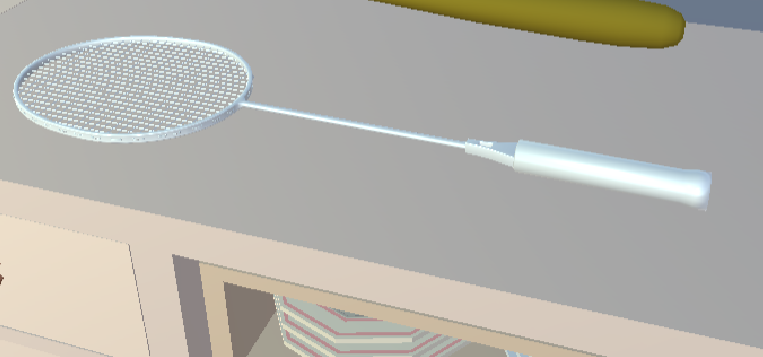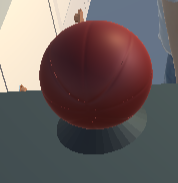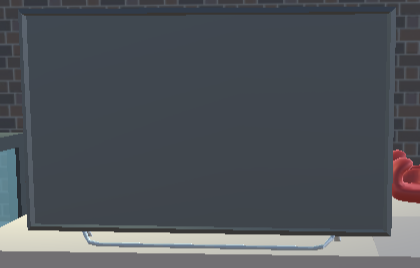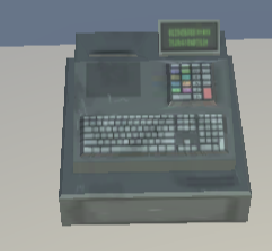One More Cup of Coffee
Project 2

Introduction
This project is focused on immersive Virtual Reality at room scale built using Unity and VRTK v4. The project features a kiosk in the new CS building in UIC in which we are allowed to sell anything and I have chosen to sell sport equipments. Most of the models in the kiosk are interactable/grabbable and some will even play some sound when interacted with. For example, the cash register will create a new receipt or the bat will play a sound of a bat hitting a ball when they are interacted with. You can run this project on both your computer using the simulator or using a Quest headset for a more immersive experience.
Video
How to install the project
Project Link- Download the project from the link.
- Sign up and download Unity Hub.
-
On Unity Hub, go to install and click "Install Editor"
Select version 2021.3.6f1. If it is not there, select "Archive" and download it from the Unity download archive. - Add VRTK v4 Tilia Package Importer from Unity Asset Store.
- Go back to Unity Hub, click open and select the folder containing the project.
- Now, you should be able to run the project with the simulator by clicking the button on the top.
- If you want to run the project on a Quest headset, you need to:
• Enable CameraRigs.UnityXRPluginFramework
• Disable CameraRigs.SpatialSimulator - Click on "Build Settings..."(CTRL+SHIFT+B) from the File tab.
- Select "Android" and select your Quest headset under "Run Device."
- Then click "Build and Run"
- Now it should show up on the headset and you can run it from there.
Screenshots
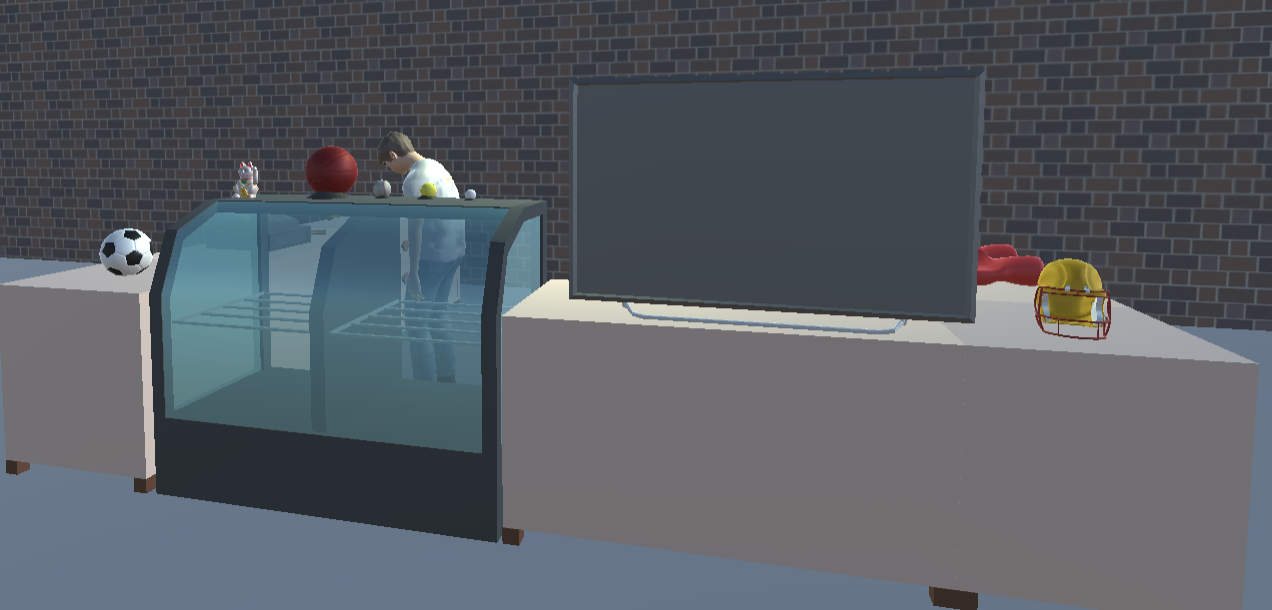


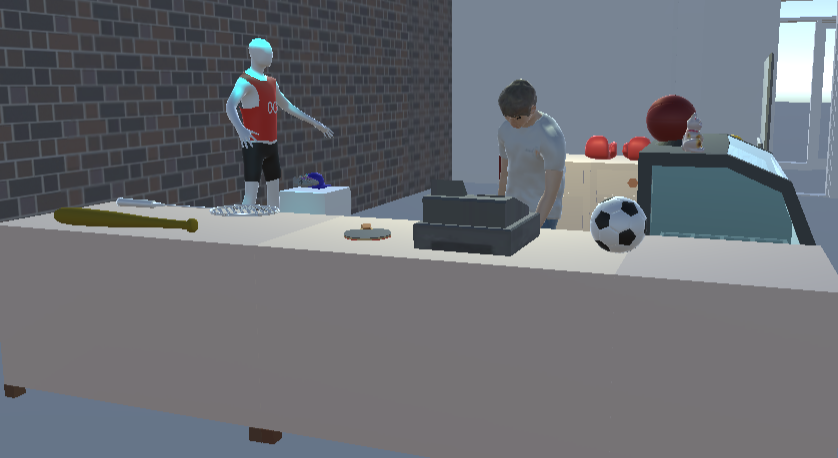
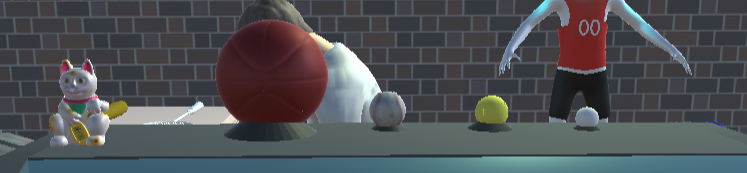

Models created
| Name | Image |
|---|---|
| Hockey Stick |  |
| Golf Club |  |
| Baseball Bat |  |
| Dumbbell |  |
| Jersey (Shirt + pants) |
 |
| Me (made with MakeHuman and Mixamo) |
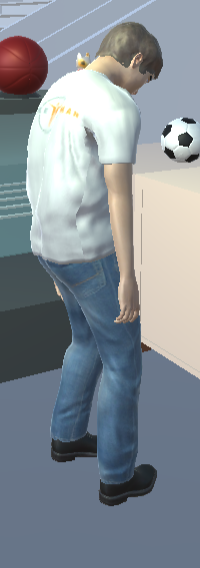 |
Assets
Credits
- Starter code provided by Professor Andy Johnson
- Coffee shop starter pack by Puzzle Wizard
Simulator vs Headset
Obviously, one of the biggest difference in viewing and interacting with this virtual world I created is how immersive it is. The main factor that contributes to the difference would defintely be the field of view. With the simulator, our field of view is limited to what can be shown through a flat screen and we do not feel as if we are really in this world, but as if we are looking at someone else in this world from a third point of view. The headset, however, it envelops our whole field of vision and we are experiencing the virtual world as if we exist there with the view changing as we turn our heads.
One problem that I encountered a lot when testing the project locally was with the controllers in the simulator. The controller was moving too quickly and it was very difficult to control the direction you wanted to move it to, which resulted in it being "lost" most of the time. It was also very difficult to simulate picking up items with both hands, or swapping it to the other hand if one hand is already holding the item, because we cannot control both controllers at the same time on the simulator. This problem does not occur when using the headset because the controllers track the speed of our hands when we are holding it and it will always follow the position of where your hand is currently. Futhermore, there would be no problem interacting with the models using both hands at the same time. On the other hand, there was not much difference when it came to sound although this may be because I was using earphones when testing it. It certainly will not be as immersive and the effect of the sound from the TV becoming louder or softer based on our distance would have been less apparent.
The simulator is best for development and testing as it allows us to stop and rerun the project from the beginnig easily. With the headset, you would need to rebuild and reupload in order to see the changes reflected, which is not very efficient especially if you are only making small changes. Overall, the headset would definitely provide a more immersive experience and it will certainly be better for interaction.